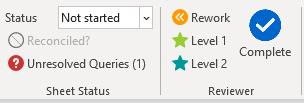Monitor and manage sheet status
The Sheet Status and Reviewer sections of the CCH Workpaper tab in the Excel ribbon provide options to update and monitor sheet status.
- As a user; select the current sheet status from the Status dropdown.
- This is automatically reflected in the B1 review summary sheet
- As a Reviewer; click the relevant button in the Reviewer section of the CCH Workpaper tab to update the status for the current sheet.
- If not already provided in the current session, a Reviewer password will be required. The password will need to be for a level above or at the reviewer level you are selecting.
- The tab colour for the current sheet will reflect the reviewer status you have selected. Tracked changes or worksheet locking may turn on depending on the settings configured in the Setup sheet > Reviewer Settings.
- The status is automatically updated in the B1 review summary sheet
- Update the status for all sheets by selecting the Workbench sheet before setting the sheet status
- Reconciled ? indicates whether the worksheet is reconciled on the B1 review summary sheet. Click to navigate to the relevant row on B1.
- Unresolved Queriesbecomes enabled and a count is displayed when open queries exist on any of the note sheets (A3, B2a, B2b, B2c or CF). Click to open the Notes panel with only open notes listed.